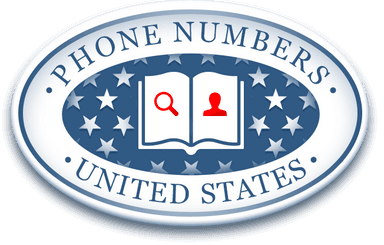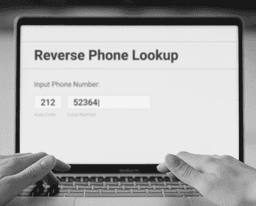How to Contact eBay Customer Service

eBay is a platform that connects sellers and buyers from around the world and the second contender for the online global marketplace. Due to the faceless nature of online shopping, buyers may experience some problems while using the platform. Sellers also face troubles that need quick resolution before the issues hit their bottom line.
Either way, an eBay customer with a complaint needs answers and a resolution. While the platform provides articles on frequently asked questions and self-help guides, these resources are not always enough. You will need to talk to a virtual assistant or an eBay customer service agent when online resources cannot help resolve your issue.
As a matter of fact, studies have shown that 90% of customers prefer to talk to an actual customer service agent than reading self-help articles. And eBay is pretty good at helping customers too, according to the American Customer Satisfaction Index. But how can you reach eBay customer agents? And how can you protect yourself from scammers looking to exploit your situation? First, consider the available options.
How Can I Talk to Ebay Customer Service Over the Phone?
The phone number for eBay customer service is (866)-540-3229. However, you are not likely to get a human customer service agent unless you have a passcode. And in some cases, you will even need to call a different phone number. To get a passcode and the appropriate number:
- Sign in to your eBay account or create one
- Go to eBay's Call Us page
- Select the specific topic you need help with
- Follow the onscreen prompts, and you will get a passcode and phone number
- An agent will call you during eBay's business hours if you scheduled a callback
eBay removed the "call us" option during the pandemic when call centers closed and customer service agents worked from home. The call option is still unavailable, but there is a nifty way to reach a customer service agent:
- First, log in to your eBay account.
- Visit eBay's webpage on reporting price gouging.
- Alternatively, you can search through other articles related to your question.
- Scroll down to the bottom of the page.
- You will see an option to have eBay call you or a Contact Us option that lets you talk to an agent.
How to Chat with An eBay Customer Service Assistant
Since eBay removed the call option, online chat has become the standard way to reach eBay customer service agents. But you will have to circumvent the chatbot first. The bot routes you to a human agent if it cannot resolve the issue. Here is how to chat with an eBay customer service agent:
- Log in to your eBay Account.
- Visit the help center and open a help article.
- Scroll down to "Need more help?" near the bottom of the page.
- Select the option to "Chat with our automated assistant."
- If the bot cannot resolve your issue, it will connect you with a live agent.
How to Contact eBay Customer Service On Social Media
eBay is on the major social media platforms including, Twitter, Instagram, and Facebook. Of these, Twitter is your best bet to reach a customer agent on social media.
eBay’s customer service Twitter account is @AskeBay. Twitter is the best platform to contact an eBay customer care agent on social media. You can message the account directly (@AskeBay), comment on similar issues, or tweet at the handle from your account.
Note that all eBay's social media accounts have verification marks that show the account is legitimate. Social media platforms verify reputable persons and companies to prevent scammers from exploiting fans or customers of the person or company.
The best safety tip for contacting eBay on social media is never to provide your address, order ID, account details, or other sensitive information in a public post. Scammers can use this information to get into your account. While eBay has account protection measures to prevent this from happening, it is best to prevent this from happening in the first place.
How to Email eBay Customer Service
eBay once suspended emails to reach customer service agents. However, during the pandemic, the company resumed email support for customers. Here is how to contact a human eBay customer agent via email:
- Login to your account
- Visit the help homepage at ebay.com/help/home
- Choose which topic your issue falls under
- Select the option to email eBay directly
On average, the response time takes 24 hours.
How to Use the eBay Community Forum
Community discussion forums are great ways to resolve your issue if you do not have pressing concerns.
- Log into your account.
- Visit the eBay Community website.
- Start a thread about your problem, and eBay community members will answer or provide feedback based on their experience.
- You can also search through the eBay Community Knowledge Base for commonly asked questions.
- You can also join the chat with an eBay staff member every Wednesday at 1–2 PM PDT.
Does eBay Customer Service Call Customers?
Yes. But you must bear in mind that an eBay customer service agent will NOT contact you randomly. Customers only get phone calls from eBay AFTER scheduling or requesting a call from them. If a person contacts you randomly, claiming to be an eBay customer service agent, it is most likely a scam.
eBay Customer Service Scams
eBay customer service scams are common and scammers profile targets by:
- regularly going through community discussion forums
- going through the comments section to look for unsuspecting customers who provide their order details and contact information
- doing their research to understand your frustration
Depending on how much information you divulged online, the scammer may send a direct message to you on the platform. Some scammers take it a step further and contact you via email or phone call.
eBay Phone Scams
eBay warns customers about phone scams from persons impersonating their employees. eBay customer service agents do not call out of the blue. You will only get a call from an agent if you had scheduled a call with them earlier. Most scam calls are unexpected and the scammer drives the conversation at a fast pace that barely gives the customer time to suspect foul play. Ultimately, the scammer’s aim is to get you to provide your passwords, bank, or credit card details.
Here is how you can protect yourself:
- Ask the agent to hold on
- Then, quickly confirm the caller's identity with a phone number search
- Tell the scammer off once you have verified their identity
A reverse phone lookup returns the name, address, and contact information of the phone number owner. This information is already on the carrier's database, which is not readily accessible to you. If you get a suspicious or unsolicited call, especially one asking you to pay some money with gift cards, report the phone call to the Federal Trade Commission (FTC). Visit ftc.gov/complaint and follow the onscreen prompts.
eBay Email and Text Scams
Emails and texts are two subtle ways scammers contact customers. These emails look like the real thing and contain links to fake websites set up to collect your financial details. Worse still, some emails contain download links to malware that corrupt your device. Spotting a fake email is possible. A typical scam email has the following characteristics:
- A generic greeting, something like "Attention eBay member" or "Dear user"
- They ask for confidential information (your name, passwords, credit card number, or social security number)
- The tone of the email is urgent and demands that you act quickly or risk unsavory consequences
- Scam emails contain unsolicited attachments
- Scam emails contain links to a web address that looks like eBay. These links typically contain typos, extra numbers, and letters. Common examples include http://signin-ebay.com or http://signin.ebay.com@10.19.32.4
- Watch out for the sender's address. Scammers also use typosquatting for these.
If you get a suspicious email from eBay, check your eBay Messages. eBay will notify you if they have sent you an email. Otherwise, report the suspicious email by sending it as an attachment to spoof@ebay.com.
eBay Social Media Scams
There are so many fake social media profiles impersonating eBay customer service agents, especially on Twitter and Instagram. Here is how to spot these fake accounts:
- Fake eBay accounts/pages do NOT show the blue verified check mark
- Fake pages have a few hundred followers
- Fake pages have a few posts
- The private messages request confidential information
Fake eBay Web Pages
Many users on the internet misspell website addresses and scammers exploit this mistake by typosquatting. Typosquatting is when a scammer creates a copy of the original website, but with a defective URL. For context, the authentic eBay URL is www.ebay.com. A user may misspell it as www.e-bay.com. Scammers create fake websites that have the same look and feel as the original. Only, when you try to log in, the website collects your username and password, which a scammer can use to access your account.
Three Tips For Contacting eBay Customer Service
eBay customer service agents resolve your complaints by following the company’s standard policies. However, the company also allows agents to use their judgment to resolve disputes and complaints – still within the company's policies. Effectively, this means you have a good chance of getting your issues resolved if you talk with a human. But remember that you are talking with a human. You want to make the experience pleasant for both you and the agent on the other line.
#1. Describe Your eBay Issue Clearly
Regardless of how you contact a customer service agent, the basics remain the same in a call, text, or email. You want to:
- Introduce yourself (first name, last name).
- Also, tell the agent where you are calling from (City or County).
- Then, you want to present the facts first before you express your feelings.
- Give the agent a short background of the problem.
- Tell them how you have attempted to resolve it before calling.
- Tell them you would appreciate their assistance.
You do not have to talk very fast when you speak with a customer service agent. Ensure your words are clear and you talk in a place without background noise. Doing this will improve your experience.
#2. When Talking to an eBay Representative, Keep it Brief
eBay agents are dedicated to resolving your issue and ensuring you have the best experience using the marketplace. But these customer support agents receive hundreds of complaints every day and talk to hundreds of customers. So, when you do contact a human, keep your complaints to the point. Doing this helps the agent understand your needs quickly. If agents require additional information to resolve the issue, they will ask you to elaborate.
#3. Remember To Be Courteous with the eBay Representative
eBay customer service agents are professionals, but they are humans too. Unless they are directly responsible for the inconvenience you experienced using the platform, being rude will not cut it. While you have the right to demand a resolution, understand that these agents can only help you within the company's policies. Again, these agents are customers themselves, and they have been in your shoes at least once. So you can rest assured that agents will try their best to help. If they cannot resolve your complaint, they will transfer you to a superior.
The Bottom-line When Contacting eBay Customer Service
eBay has 185 million buyers as of 2020. Human customer service agents cannot handle all direct complaints from even 0.1% of these customers. So, eBay makes its customer service contact page such that customers must read a self-help article or chat with an automated assistant first before reaching a human agent. While these resources help resolve the common complaints, it is not uncommon for a customer to have a problem that requires them to contact a human customer service agent.