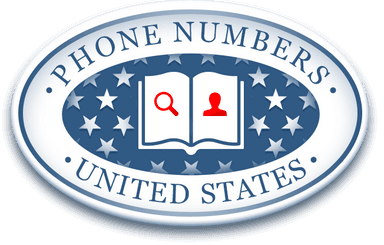Is Someone Spying On Me?

Is Someone Spying on Me? 5 Ways to Tell
It is scary to think that someone can monitor or record your online activities, or obtain personal information stored on your smartphone. Unfortunately, stalkers and fraudsters can spy on you through your phone with the help of malicious software and websites.
These malicious programs, known as mobile spyware, are commonly used to steal or record user data. Some parents also use spyware legally to monitor their children's (below 18) mobile activities. Furthermore, criminals often use mobile spyware that clones official apps, making them a lot more difficult to detect. Once you can detect mobile spyware, delete it immediately or use it as evidence to report fraud.
What is Mobile Spyware
Mobile spyware is a type of malware designed to monitor and record a user’s information. These apps are often installed without the user's permission or knowledge. Once installed, hackers can record a telephone user's calls, messages, photos, emails, browsing history, and location.
According to the US Computer Fraud and Abuse Act, using mobile spyware to stalk someone through the phone without the person's permission is illegal. Mainstream official stores like Google's Play and Apple's App Store usually screen and remove suspicious software. Yet, hackers find ways to spread dangerous spyware through unsafe websites.
Parents and employees can use spyware legally. For instance, the Electronic Communications Privacy Act allows business owners to monitor workers' written and verbal communications under certain circumstances. In addition, legal guardians use mobile spyware to protect their children from online scammers and stalkers.
How Does Mobile Spyware Work
Mobile spyware exists in different forms. Many types of spyware fall into the creepy-but-beneficial category and may even have been installed by the phone company. This program monitors your online activity and actual moves for more precise ad targeting. Although it's a little unsettling to consider, this kind of malware seldom affects you or your information directly.
An example of dangerous spyware you need to worry about is a keylogger. Cybercriminals frequently use keyloggers, a system tracker, to capture personal data, login passwords, and confidential business information. File attachments found on dangerous websites often contain keyloggers. Once you open these files, the spyware installs automatically without asking for permission.
Trojans are another category of mobile spyware, this time created to look like legitimate apps. Once installed, the trojan app can remove or encrypt files, or grant access to other hackers to steal your data. Sometimes, cybercriminals use ransomware, a type of trojan, to encrypt your files until you agree to the terms of the hackers. A common type used by fraudsters today is the mobile banking trojan. These apps clone real bank apps to steal banking details from phone users. According to a 2018 FBI report, almost 65,000 fake banking apps exist on major app stores.
Mobile spyware installed by people you know is called stalkerware. Often used by jealous spouses or fraudulent neighbors, stalkerware sends your personal information directly to the stalker, who may use it to blackmail or extort you.
How to Detect Mobile Spyware
Spyware is made to be hidden so that it can track your phone without your knowledge. Fortunately, detecting spyware is easy if you understand the common signs to look for. Note that these indications might potentially point to more serious issues, such as a damaged smartphone or a faulty app. Usually, the possibility of spyware is high if there is no valid explanation for your phone's unusual behavior. Also, multiple signs of spyware indicate that your phone is being monitored. Here are a few common signs to note:
- Slow Performance: Spyware functions in the phone's background as it uploads your pictures, data, and documents to an external web server. All these processes are resource-intensive, which explains why your phone’s performance may be sluggish. To ensure this is not an effect of mobile spyware, open your phone's app settings to check out all running applications. Ensure all the active software is familiar and check permissions granted to each app. If you find any strange app running, delete it at once.
- Overheating: Mobile devices operating properly shouldn't become too hot unless you play many video games simultaneously. If your phone is overheating on minimum usage, it's possible that malicious applications are operating in the background and sending data to a remote site or recording your interactions.
- Excessive Battery and Data Usage: Spyware consumes data almost as much as it uses up battery power. These applications send data gathered on you through your mobile network, causing your data usage to spike. For this reason, monitoring your monthly or daily data traffic is a good idea regardless of your phone type.
- Unknown Apps: Sometimes, you need to go through all your apps to be sure there is no stalkerware installed by other persons. Also, ensure that all apps are from official stores like Google Play and App Store.
- Strange Ads, Messages, and SMS: Most spyware is embedded with adware that displays unsolicited ads. Such ads often pop up randomly and frequently show messages with errors. Some phone malware sends SMS containing malicious links. Refrain from clicking such links to avoid downloading other mobile spyware.
How to Remove Mobile Spyware on Android OS
Once you notice any spyware signs on your Android device, first confirm that it is a spyware problem by rebooting the device in safe mode. To enable safe mode, open the power options by holding down the power button. From the displayed options, long-press 'Power off until you get a prompt requesting you to 'Reboot to safe mode.' Click 'Ok,' and the Android device's homepage should indicate safe mode at the bottom left of the screen.
Safe mode stops all third-party programs from functioning, allowing you to confirm if your phone contains malware or if there is another problem. If the signs persist after rebooting in safe mode, the smartphone may have other technical issues. On the other hand, spyware is present if there are no symptoms after switching to safe mode.
Now that you have confirmed the presence of mobile spyware, you can scroll through your app list to uninstall strange apps. However, dangerous spyware may not be easy to recognize. For instance, some malicious programs may disguise themselves as 'Device Health' or 'Accessibility.' In such cases, ensure that Google Play Protect is enabled to help you detect fake or cloned apps. You can also download antivirus apps to help you detect dangerous malware.
If you believe the malicious software is still present, the only option is to perform a factory reset. A factory data reset will erase all phone documents, photos, and apps, including the malware. Before initiating a factory reset, first back up all your important files and data.
How to Remove Mobile Spyware on iOS
You can remove mobile spyware on an iPhone by updating the iOS (iPhone operating system), deleting suspicious apps, or initiating a factory reset. Hackers are always searching for software flaws to take advantage of, a situation Apple constantly resolves with security upgrades. By upgrading your software to the most recent iOS version, you'll have access to these anti-spyware application fixes. Upgrading to the latest iOS version can also help to eliminate ransomware (common on iPhones). To upgrade your iOS, open the 'Settings app,' choose 'General,' and then select 'Software Update.' A red notification alert under Software Update indicates that you need to upgrade the OS.
If you discover an unfamiliar app on your iPhone, it may monitor or record your actions. Remove the dangerous app by long-pressing the app icon. From the options, click Remove App (or Delete App) and confirm your selection. Note that downloading apps from unofficial application stores apart from Apple's App Store may lead to spyware infestation, especially if you own a jailbroken iPhone.
You may need a factory reset on your iPhone if the other methods can't remove the spyware. However, before a factory reset, ensure you backup all your files using iCloud or iTunes. To initiate a factory reset, open the Settings App and scroll down to General. Afterward, scroll down to find the Reset option, then choose Erase All Content and Settings.