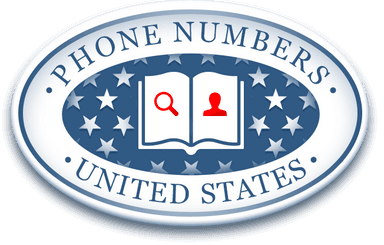20 Tips To Improve Phone Productivity

When smartphones first came into the mainstream market, many thought they would make the average person better and more productive. The premise was that by combining so many features in one device, everyone could function better.
However, people learned over time that this assumption was wrong. Instead of getting more stuff done, many of us spend all our time simply looking at our phones. According to experts, 7 in 10 phone users check their phones about 160 times per day.
That is not to say that your smartphone cannot help improve your productivity - it can if you approach and use it thoughtfully. This article discusses twenty ways you can use your phone effectively and improve your productivity.
#1. Use Your Phone To Schedule Tasks and Manage Your Time
You probably have a to-do list and lots of jobs to complete every day. But how good are you at prioritizing and creating a structure for your day? If this is something you need help with, you could apply a time management technique that lets you split your day into blocks of time.
For instance, the Pomodoro Technique is a time management strategy that lets you split your workday into bits of 25-minute work and 5-minute rest sets. To integrate this strategy using your phone, install Focus Booster, PomoDoneApp, or any other popular Pomodoro app.
With the app installed, you'll know when your work and rest periods can operate more efficiently. If you don't want to install any apps, you can skip them and break your day into chunks with your phone's timer. Set a 25-minute timer for work and a 5-minute timer for breaks.
#2. Find Everything On Your Phone With Search
Most phone users waste a lot of time simply trying to locate things on their devices - from apps to notes and even contacts.
However, every phone has a built-in search tool that you can use to find anything faster than your finger can. In most Android devices, you can find it by swiping to the right. For example, you can find the search tool for the iPhone by swiping down from the top of the Home page.
You can find your next appointment directly with the search tool, rather than searching for the app, opening it, and then searching for the meeting. The search tool can also find your emails, contacts, text messages, or even websites you've saved.
#3. Use Visual Voicemail
Having voicemail allows your callers to leave you messages if you cannot answer the phone. But having to dial into voicemail and listen to messages one by one can be a chore. Thankfully, smartphones have visual voicemail - apps that let users see their voicemails in a list and choose which ones to play. Visual voicemail comes pre-installed on iPhones, but Android device users can also install similar apps on the Play Store.
#4. Listen To Your Phone's Voice While You Drive
Many people dislike driving as it takes away the opportunity to do other productive things. However, you can make your driving time a productive period by making your phone read to you.
Unknown to most people, most smartphones (Android and iPhone alike) can read any screen aloud. They can read out text messages, emails, books, app screens, and web pages. To use this feature on iPhone, turn it on by navigating to Settings and finding the phone's Accessibility section.
With your phone's reader setting turned on, you can get your phone to read anything by swiping two fingers down from the top of your screen.
#5. Delete Time Wasting Apps
Many people make plans to be productive and end up wasting all their time on their phones. According to experts, 7 in 10 phone users check their phones about 160 times throughout the day. Other reports say that people spend up to 145 minutes per day on social media platforms.
You can relate to this if you use social media or play games on your phone - these apps are highly addictive. So what's the simplest solution to these apps and their time consumption? Delete them from your phone outright. When you do this, your computer becomes your only source of work and entertainment - letting you get more work done.
#6. Use Distraction Blocking Apps
If you need to block out distractions like social media and other applications, there are many tools that you can use during your workday.
Although previously unavailable on mobile devices, consumers can now get apps that let them control their digital lives and self-limit their access to specific applications. These tools can be helpful if you run a small company and need your workers to avoid distractions.
Some examples of distraction blocking apps are Offtime and Flipd. Available on iOS and Android, these apps let you control how much time you spend on certain apps or your phone in general.
#7. Share Websites From Your Phone To Your Computer
Often, you come across an article or website that you'd like to focus on but don't want to spend more time looking at your phone. If you share your articles from your phone to your computer by sending emails, there is a more efficient way.
You can share web pages or links from your phone to your PC. One app that allows both iOS and Android users to share web pages is Pocket. With Pocket, you can tap on a web page on your phone and save it to your account. Then, you can sync that account with a Firefox browser on your computer and read when you have time.
Likewise, Chrome users who sync their accounts across browsers can push a web page or link from their phone browser to their computers.
#8. Center Yourself With A Meditation App
Typically, your mobile device is a hub for regular distractions and multitasking. However, you could use it as a tool to find your center and relax. For example, install a meditation app like Calm, Headspace, or Insight Timer and develop a guided meditation practice.
Meditation helps you learn to calm your mind, focus your attention and improve your productivity.
#9. Use Do Not Disturb Mode
If you're trying to focus your attention, one easy way is to block the distractions that your phone typically brings. A way to do this is by setting your phone to Do Not Disturb mode.
Setting your phone on Do Not Disturb mode stops it from making any notification sounds, vibrating, or doing anything else to attract your attention. Using DND can be helpful if you need a couple of hours to work uninterrupted.
If you use an Android device, you can enable DND by pulling down the top of your screen and tapping the "Do Not Disturb" quick-access button. You can also enable DND on the iPhone by pulling down the control panel and selecting the quarter moon icon.
#10. Disable Status Updates
Getting status updates and alerts can be helpful if you need to stay on top of work situations. However, getting them while you're trying to be productive can be intensely distracting. You don't need to know about every new email or Facebook friend's post while you're trying to research work.
Consider disabling automatic alerts so that your apps don't have you jumping at every new notification.
#11. Delete Unneeded Apps
Most people have a couple of apps on their phones that they don't use for weeks or months at a time. Those apps clutter a phone and make it hard to find important things. So instead of wasting precious storage and search time, use a few moments to review all the apps you have.
Which apps do you need, and which can you delete? Make your decisions and free up your phone - and your productivity.
#12. Use Headphones
Can headphones improve your productivity? The answer is a definite yes. Headphones can be a lifesaver when there is way too much noise in your immediate environment or if you need your hands free to work.
You can plug in a pair of earphones and listen to music or podcasts while working with your hands or going on a long commute. You can also use headphones to have a meeting while you take a walk.
#13. Listen To White Noise While You Work
So you have your headphones. What can you listen to that will help remove the outside distractions and let you work undisturbed? Consider playing some soothing white noise over your headphones or in the background.
White noise (like the name denotes) is not music or anything constructive. It's simply a sound that masks other background sounds. Nevertheless, many people use it to sleep or improve focus.
While various white noise apps that Android and iOS users can download, you can search for and play white noise on YouTube or Spotify.
#14. Learn through Podcasts
Most people that carry their phones while they commute use the time to listen to music and check social media. However, that regular commute gives you a chance to get an education by listening to podcasts. There are many excellent podcasts out there that touch on varying subjects from business to health and productivity. So use your commute to satisfy your curiosity and learn lots of new things.
#15. Use Your Phone To Work
Although phones can be a distraction, their original purpose was to help enhance your productivity. So go back to that original purpose and use your phone for work when you can't get to your computer.
These days, you can do lots of things on a smartphone. For example, you can do research and type out notes and documents. In addition, you can make graphics, shoot and edit videos, and you can even share your files and documents from your phone to your computer using the cloud.
For cloud-sharing options, consider apps like Google Drive or DropBox. If you need cloud-based productivity tools for your phone, use apps like Google Docs or Microsoft Office.
#16. Get a Better Keyboard
If you're going to work on your smartphone, you might find that its default keyboard is too slow and inefficient. For better word processing, you might want to consider downloading another keyboard.
One of the best smartphone keyboards is the elegant Swype/SwiftKey keyboard - which lets users type simply by swiping across their screens like an ouija board. Although it sounds strange, it is straightforward to learn and makes typing faster.
#17. Use voice commands and dictation.
A more efficient keyboard could help you create faster documents, but what if you spoke instead of typing? Most smartphones come with voice-activated features so that you can use your voice to draft emails and blog posts, send text messages, and schedule meetings. These features come in handy if you don't type very fast.
#18. Schedule Appointments Using Your Phone's Calendar
Do you find yourself overscheduled and missing appointments? Use your phone's calendar to schedule your appointments and set reminders, so you never forget them. Besides, most smartphones let you set email reminders as well as regular alarms, so you're never caught unaware.
#19. Teach Your Phone To Remember Your Contacts
Have you ever had to find your dentist or doctor's phone numbers in an emergency? It can sometimes be challenging to track them down, even if you stored them in your contacts.
A more straightforward way to text or call people you need to contact regularly is to teach your phone about your relationship with contacts. For instance, if you have Sara saved on your Android phone, you could say, "Ok, Google, Sara is my doctor." After that, if you have a medical emergency, you can say, "Ok, Google, call my doctor." Your phone will call Sara immediately, and you won't need to search your phone.
#20. Update Your Phone Software
If your phone is operating slowly, crashing constantly, or not saving files, you might need to get an update. Make sure your device is up-to-date by checking for any updates you might have forgotten to install. Remember to back up your device before updating it to prevent possible data loss.